消息提示插件toastr详细使用说明和下载
赞
2
收藏
2
浏览4625
评论0
有侵犯版权请及时联系我们,我们将在24小时内删除文章。
投诉举报
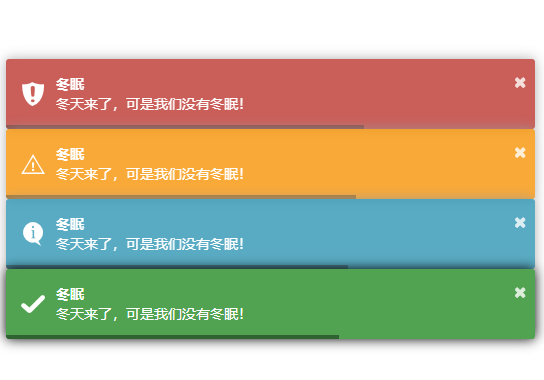
本站下载地址:https://www.yusan.cn/sucai/43.html
Git下载地址 https://github.com/CodeSeven/toastr
引用css
<link rel="stylesheet" href="css/toastr.min.css">
引用js,同时需引用jquery,因为toastr依赖jquery
<script src="js/jquery-3.1.1.min.js"></script> <script src="js/toastr.min.js"></script>
简单使用方法
$("body").on("click","#showtoast",function(event){
var i = -1;
var toastCount = 0;
var toastIndex = toastCount ;
var $toastlast;
toastr.options = {
debug: true,
closeButton: true,
progressBar: true,
positionClass: "toast-bottom-right",
onclick: null,
showMethod: "show",
hideMethod: "hide",
showDuration: 1000,
hideDuration: 1000,
timeOut: 5000,
extendedTimeOut: 1000,
};
var $toast = toastr["success"]("内容", "标题");
$toastlast = $toast;
})主要提供了四种样式
var $toast = toastr["success"]("内容", "标题");success:成功,颜色是绿色
info:提示,颜色是蓝色
warning:警告,颜色黄色
error:错误,颜色红色
说一下重要的配置选项
toastr.options = {
debug: true,
closeButton: true,
progressBar: true,
positionClass: "toast-bottom-right",
onclick: null,
showMethod: "show",
hideMethod: "hide",
showDuration: 1000,
hideDuration: 1000,
timeOut: 5000,
extendedTimeOut: 1000,
};| 配置 | 说明 | 值 |
| debug | 是否开启调试 | true或者false |
| closeButton | 是否显示关闭按钮 | true或者false |
| progressBar | 是否显示进度条 | true或者false |
| positionClass | 消息位置 | toast-top-full-width:顶部全宽 toast-top-left:左上角 toast-top-center:顶部居中 toast-top-right:右上角 toast-bottom-left:左下角 toast-bottom-center:底部居中 toast-bottom-right:右下角 toast-bottom-full-width:底部全宽 |
| showMethod | 显示动作 | show(显示) fadeIn(淡入) slideDown(从下往上显示) |
| timeOut | 消息显示时间 | 单位毫秒 |
| hideMethod | 隐藏动作 | hide(隐藏) fadeOut(淡出) slideDup(从上往下隐藏) |
| extendedTimeOut | 鼠标移上去又移出后,多久关闭消息框 | 单位毫秒 |
| showDuration | 显示动作时间 | 单位毫秒,必须是整 型,取值时用parseInt |
| hideDuration | 隐藏动作时间 | 单位毫秒,必须是整 型,取值时用parseInt |
评论(0)
我要评论

